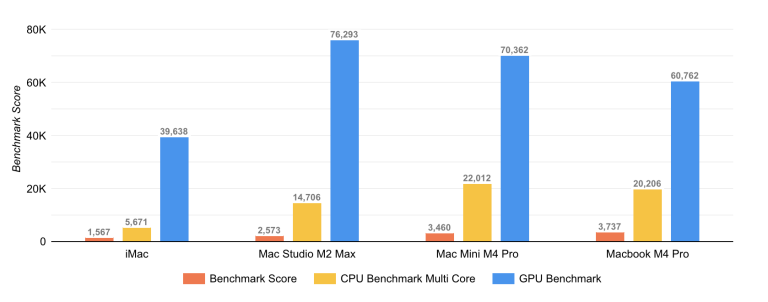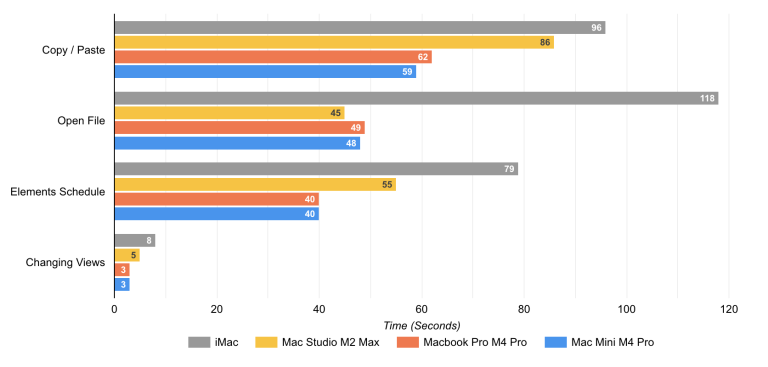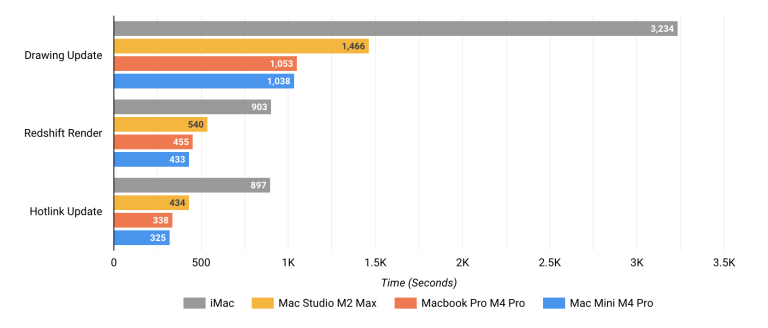Apple M4 Pro and Archicad
This hardware benchmark test report provides a detailed performance analysis of the latest Apple devices and is specifically tailored for the needs of Archicad users.
When Graphisoft published their benchmarking results for the M3 MAX, we thought we should do something similar with more reasonably priced Apple hardware – essentially to find the value for money sweet spot.
Our tests analyse both standard and intensive Archicad workflows, highlighting the relative strengths of the below devices in handling various architectural tasks.
Here is the line-up…
iMac (2020)
8-Core Intel Core i7
AMD Radeon Pro 5500
24GB DDR4 Ram
500GB SSD
Price: N/A
MacStudio (2023)
Apple M2 Max
12 CPU, 30 GPU cores
64GB Unified Ram
500GB SSD
Mac Mini (2024)
Apple M4 Pro
12 CPU, 16 GPU cores
48GB Unified Ram
500GB SSD
Price: $2,799
Macbook Pro (2024)
Apple M4 Pro
12 CPU, 16 GPU cores
48GB Unified Ram
500GB SSD
INFO > We also did the below tests on the base model of the M4 Mac Mini, but the results were way below what we consider useful for an architectural workstation.
Hardware Benchmarking
To establish a general baseline the computers’ hardware has been tested using Geekbench 6, measuring their performance in both single-core and multi-core processing tasks.
The results offer a value to each model’s computational power, providing a comparative measure to other devices.
Archicad Benchmarking
Next we reviewed the performance of the above Apple Hardware utilising Archicad.
For comparisons sake we tried to follow the aforementioned Graphisoft benchmark methodology.
For reference and to keep the results relevant and consistent, our Archicad test PLN file has the below metrics.
Project Details
– 3010MB
– High Rise Residential
– Documentation
– 230
– 27 storeys
File Contents
3D Model– 3,335,271 Polygons
A. Typical Processes
B. Slow Processes
The tests below focus on tasks which involve more processing power, with results showing the time taken to complete each task in seconds. Lower values are preferable.
Conclusions and Recommendations
The M2 Max processor in the Mac Studio offers strong GPU performance, but its impact is minimal when working with a single Archicad file.
As expected the new M4 Pro processors outperform older chipsets, delivering better performance at a lower price.
The M4 Pro based MacBook Pro and Mac Mini offer similar computational power, with the MacBook Pro showing slight performance drops likely due to its more limited cooling system.
For flexible work setups, the MacBook Pro is ideal, while the Mac Mini offers comparable power at a significantly lower cost.

Mac Studio M2 Max
– Powerful Graphics
– Higher Cost
– Bulky Form Factor
– Powerful Cooling
Mac Mini M4 Pro
– Powerful Performance
– Cost Effective
– Small Form Factor
– Good Cooling
MacBook Pro M4 Pro
– Powerful Performance
– Balanced Cost
– Portable
– Adequate Cooling
TIP > The above results are now also reflected in our post about Apple Hardware recommendations for Architects.
macinteract Pty. Ltd. | ABN 44 155 154 653 | terms and legal. | © 2025