macinteract Pty. Ltd. | ABN 44 155 154 653 | terms and legal. | © 2025
Due to the unfortunate rise in identity theft, Microsoft is continuously beefing up the ID creation process. Consequently, this presents more and more hurdles for the user to navigate, especially if you are unfamiliar with the interface. Hopefully this step by step guide will help.
This is critical. Without logging in for the first time, you will not be able to reset your own password later down the track.
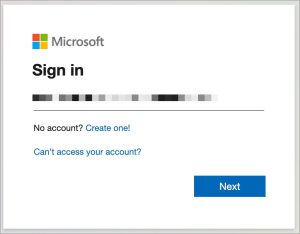

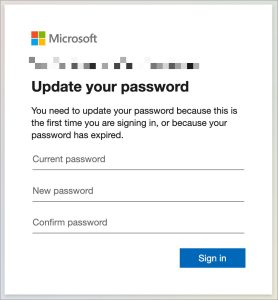
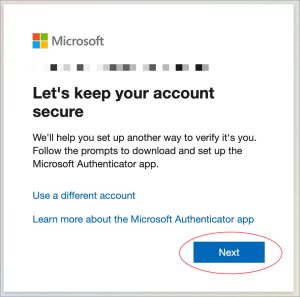

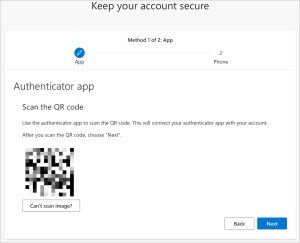

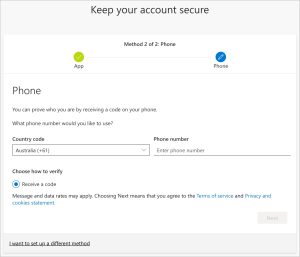

You have now completed the initial setup and will have your Microsoft account page loaded.
Proceed to logout of the page before quitting the browser app.
You are now ready to log in and activate the Microsoft apps. Please see here for the guide.
macinteract Pty. Ltd. | ABN 44 155 154 653 | terms and legal. | © 2025
We use cookies to keep things running smoothly and help us improve—no secrets here!
Please select which cookies we can use. You can change your mind whenever you like!
Websites store cookies to enhance functionality and personalise your experience. You can manage your preferences, but blocking some cookies may impact site performance and services.
Essential cookies enable basic functions and are necessary for the proper function of the website.
These cookies are used for managing login functionality on this website.
Statistics cookies collect information anonymously. This information helps us understand how visitors use our website.
Google Analytics is a powerful tool that tracks and analyzes website traffic for informed marketing decisions.
Service URL: policies.google.com