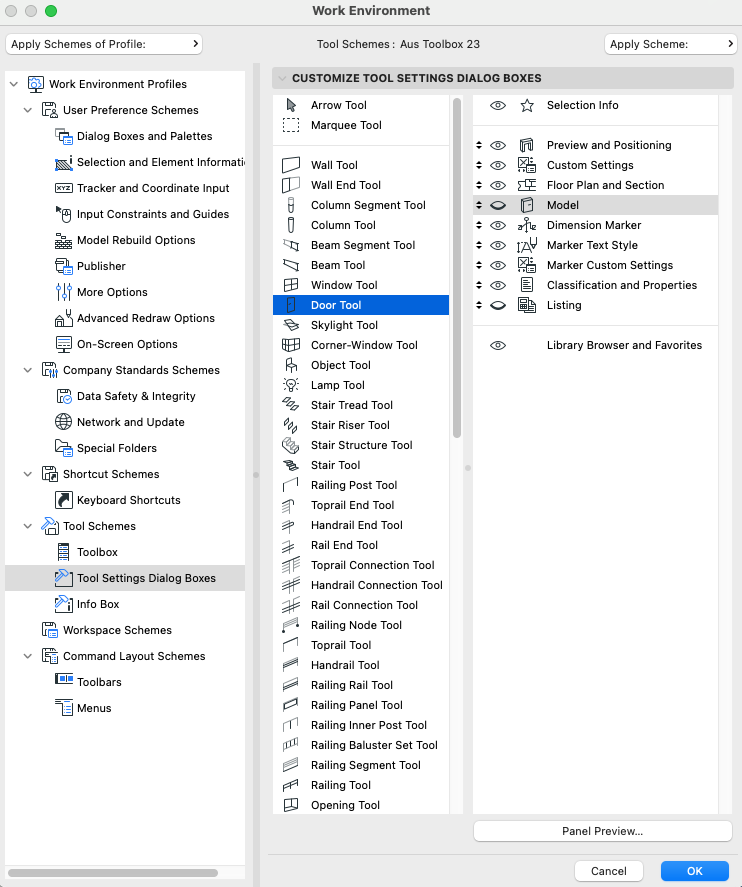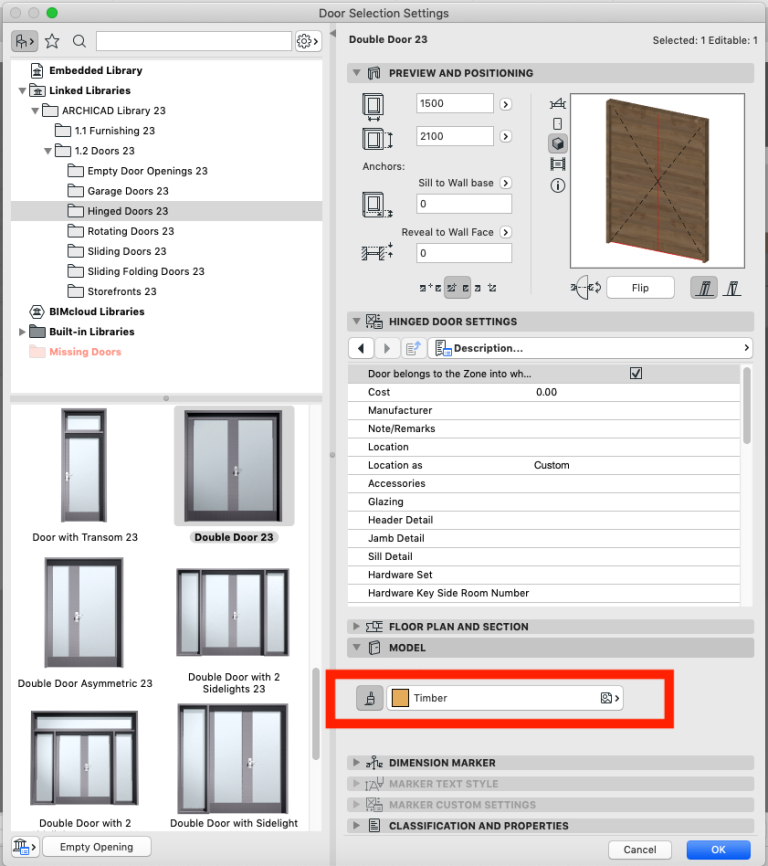We have noticed that in recent versions of Archicad, sometimes Doors display with a homogeneous surface that can not be changed by any of the Door Settings.
Most likely the solution to your problem is that the affected Door object(s) have a Model Surface override applied. Unfortunately, this feature has been hidden in the latest Work Environment Settings that Archicad ships with.
To make this setting available again, please do the following:
- in Archicad go to Options > Work Environment > Tool Settings Dialog Boxes > Door Tool