Smart Design Practitioners Titleblock
The Smart Design Practitioner Title Block object is designed to help offices manage their Regulated Design Record obligations.
Based on The Revision History object from the Archicad native Libraries, it collects and displays data stored in the Project info and Layout Issue (Transmittal) History in a simple graphic form, as per the required Regulated Design record title block parameters.
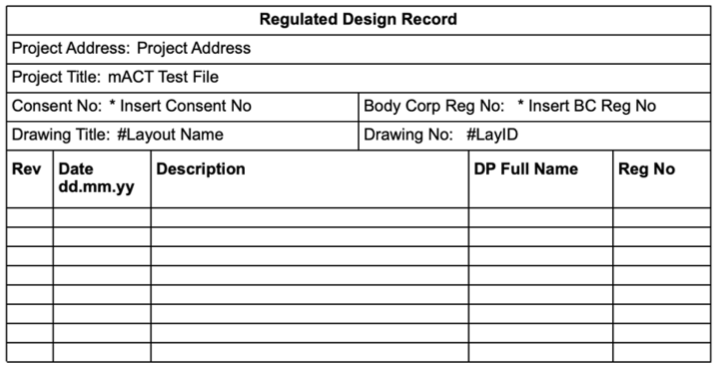
INFO > In order to function correctly, the Smart Design Practitioner Title Block object must be placed on a Master Layout or directly onto a Layout.
Settings
Content Panel
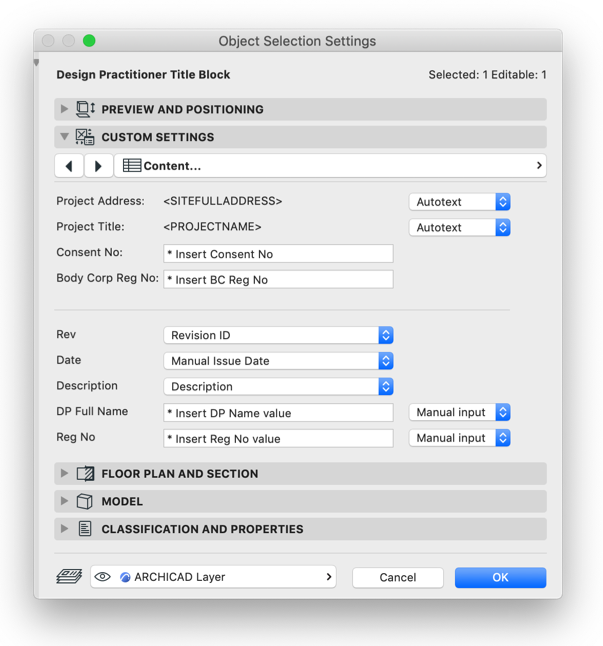
Project Address and Project Title are pre-set as Autotext, reading data from Project Info dialog box. Data input can be changed into Manual and then inserted directly into respective field.
Consent No and Body Corp Reg No information can be entered directly.
Rev, Date and Description reads data from Layout Revision (Transmittal) History or Layout Settings/Layout Info list. Selection list is based on Issue (Transmittal Set) Scheme and Layout Info Scheme values.
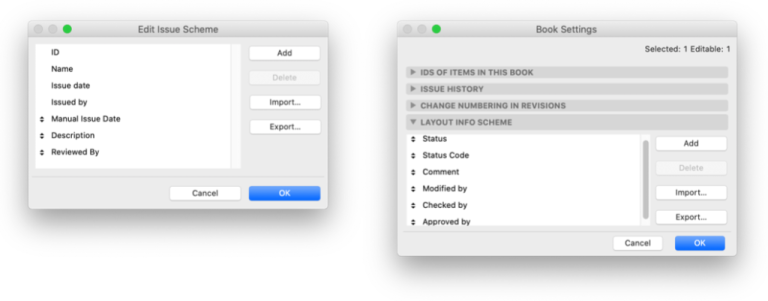
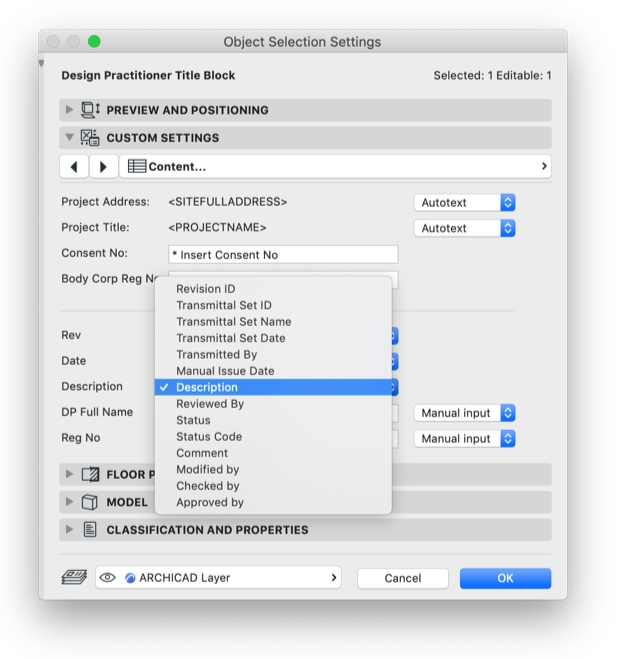
DP Full Name and Reg No. can be entered directly (with Manual Input) or can be linked to Issue (Transmittal Set) Scheme and Layout Info Scheme values if set to Autotext.
Even if the Revision History object is placed on the Master Layout, its content is specific to each Layout. In other words, data in the Revision History are updated based on the current status of the particular Layout.
Style Panel
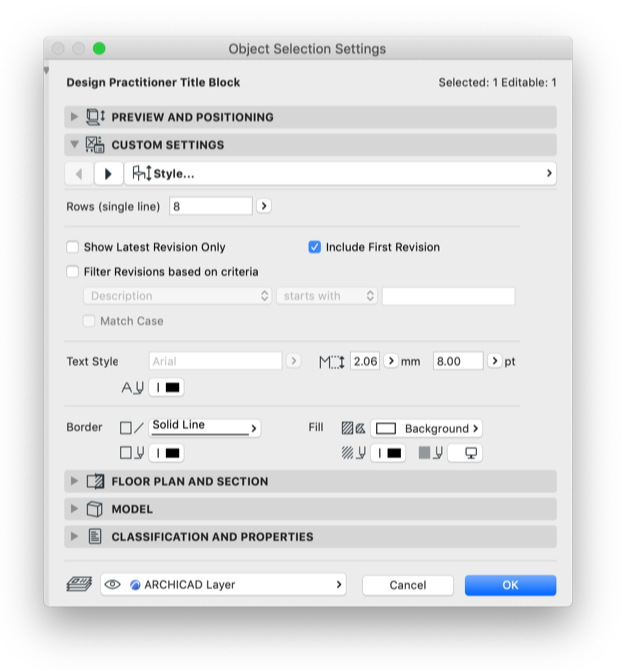
Rows (single line) – specifies how many single line rows of data table displays. If text in any field exceeds set length, it will be divided into 2 or more rows, reducing amount of displayed Revisions but overall size of table will remain the same. Furthermore, if there is more data than table rows, only latest Revisions will be displayed while older omitted.
Filter Revisions based on criteria – allows to display only certain information from Layout Revision history. This function will filter data based on custom filter criteria for any value available. Please note, that filtered value does not need to be included among displayed data.
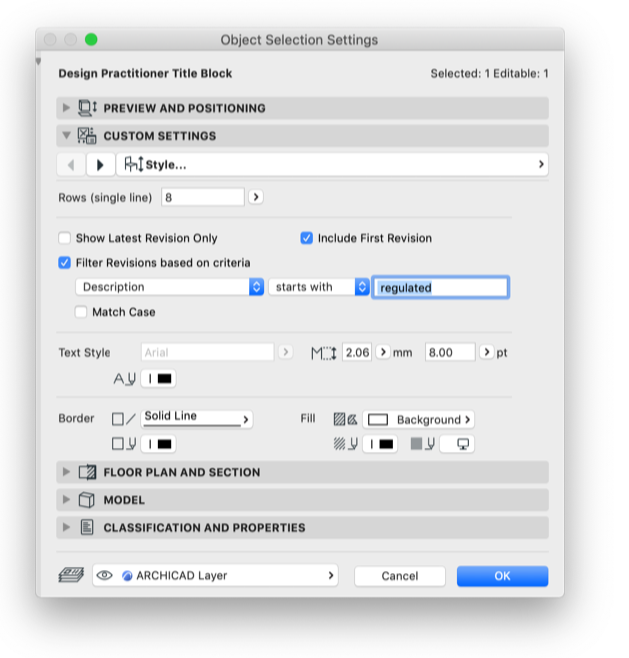
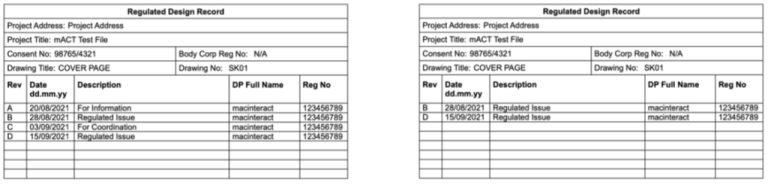
Text Style is locked to Arial font and minimum 8pt size text as per Regulated Design requirements.
INFO > Please note, the Smart Design Practitioners Titleblock is included in our Smart Archicad Template – ready to go.
macinteract Pty. Ltd. | ABN 44 155 154 653 | terms and legal. | © 2025