Thank you.
First of all, a thank you from us at macinteract for purchasing our Smart Template for Archicad!
We greatly appreciate your support and value your feedback.
Installation Instructions
Please read the installation instructions here.
Why use a Template?
A template (like our Smart Template) greatly increases the consistency for all drawings on all projects, and therefore improves the efficiency and flexibility of your staff across projects
When you first opened Archicad you presumably began with the default template included with Archicad, which although localised is basically a blank file.
Almost immediately you will have discovered that far too much of your time was spent configuring element settings to get the desired appearance, tweaking Layers and Layer Combinations, setting up Views, etc
Archicad is an extremely powerful and complex tool, thus it quickly becomes obvious that more than just a blank file to start from is required for it to be used effectively by everyone in your office.
Most architectural practices have a clear idea what their drawings should look like, from the representation of walls down to the graphics of furniture. The main objective of a template is to enhance productivity by standardising and facilitating the drawing process, enabling users to focus on the design rather than struggling with office specific conventions.
In all our years working in Architecture, nothing has improved productivity more than a well thought through, standardised approach to how Archicad is being used in an office. Training has its value and good support is essential, but nothing is more valuable than a template that has been tested in the trenches and refined over time – in fact we spent years developing our Smart Template and we continue to improve it constantly.
What is NOT included?
Although the Smart Template contains an extensive feature list, it is not possible to account for all potential uses of Archicad by different practices to suit all their specific project requirements.
The emphasis with Smart Template is therefore to provide a robust framework from which individual practices can quickly create a customised template to suit their requirements.
The Smart Template should be treated as any other system within an office – a constantly evolving tool which is improved over time, based on the experiences and feedback of its users. This refinement process is undertaken both internally at macinteract as well as in collaboration with architectural practices using Smart Template.
If you have any questions or feedback regarding the Smart Template, please forward these to your office BIM Manager who will collate these for discussion with macinteract via email to directly interact with the team behind Smart Template.
Rest assured that all user feedback we receive is valued and will be replied to through our development process.
Dos…
DO ensure everybody on the team has received adequate training in both Archicad and the Smart Template. Archicad is a complex piece of software and knowing how to use it is essential in keeping frustrations to a minimum and your projects running smoothly.
DO create and keep a backup of your original Smart Template.
DO ask questions. If you are unsure where to find a feature or element, or are unsure how something functions ask your office BIM Manager.
DO provide feedback on the template to your office BIM Manager and / or directly to the macinteract team via email – this is an important part of the ongoing development process for the Smart Template framework.
DO navigate the Model via the View Map – you do not need to manually adjust Layer Settings, Model View Options, etc., if you navigate using the View Map system.
DO use the Favourites Palette and save frequently used elements to this list and share them with your teammates!
DO use the Saved Views with correct settings placed on Layouts and Layout Book & Publisher to produce drawings (Print or digital).
Don’ts…
DON’T just draw! To maintain drawing standards Model Element settings should be picked up from the Favourites Palette. Favourites should be set up and maintained across workstations by a dedicated experienced Archicad user on every project.
DON’T create new Layers (or any other attributes, such as Materials, Line Types, etc.) without approval of the office BIM Manager – also refer to the section on Attributes further down.
DON’T copy items into your current file from older Archicad files without checking the element attributes first. Failure to do this can quickly add unwanted attributes such as Layers, Fills, Line Types and Materials to your clean ARCHICAD file.
DON’T ever use XRefs ! ! ! You can place DWG’s as external drawings and still have control over the DWG’s layer visibility via its settings and retain the ability to snap to elements. What you avoid getting is all the Attributes that come with the DWG, which will create additional attributes in your files.
For other Tips & Tricks and straightforward workflows from seasoned professionals check out the Field Guide series on our website.
Next Steps.
READ our Installation Guide, this will guide you through the process of what to do and where to put the files that come with Smart Template.
STUDY the Smart Template Reference Guide carefully, it outlines all presets and features that Smart Template comes with.
USE the Smart Template Framework on real projects – we recommend starting with the Smart Template on new projects, i.e. only use Smart Template on existing projects if you have time to redraw them completely.
ASK questions if you get stuck – we are here to help.
IMPROVE – any framework is only as good as the processes around it. Ensure you have proper review and improvement processes in place, we are happy to assist.
Consider Training.
A template will ease your struggle with Archicad, however training is invaluable as it will help you understand the software better and achieve greater efficiency – leaving you more time to design.
For anyone new to or unfamiliar with Archicad, training is essential as Archicad is a complex and powerful piece of software.
To fully understand what it can and can’t do, to not get frustrated or to simply gain greater efficiency using it, training is highly recommended. This is why macinteract offers training to suit your needs, whether it is self-guided or (in case you’re based in Sydney (AU)) at your office.
Our friendly and expert team
will help you.
Our team members are all industry experts, and use Archicad daily to produce architectural drawings.
Best of all we’ll be there to lend a helping hand.
Speedy
Multi lingual
Archicad experts
Good looking
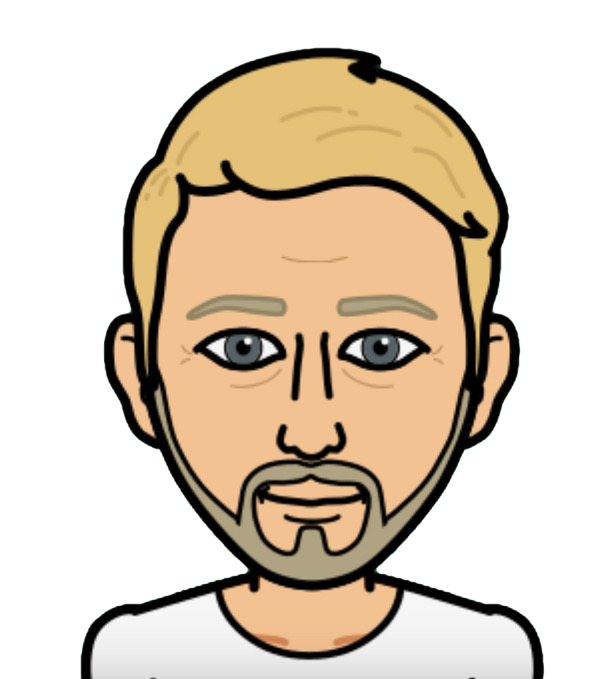
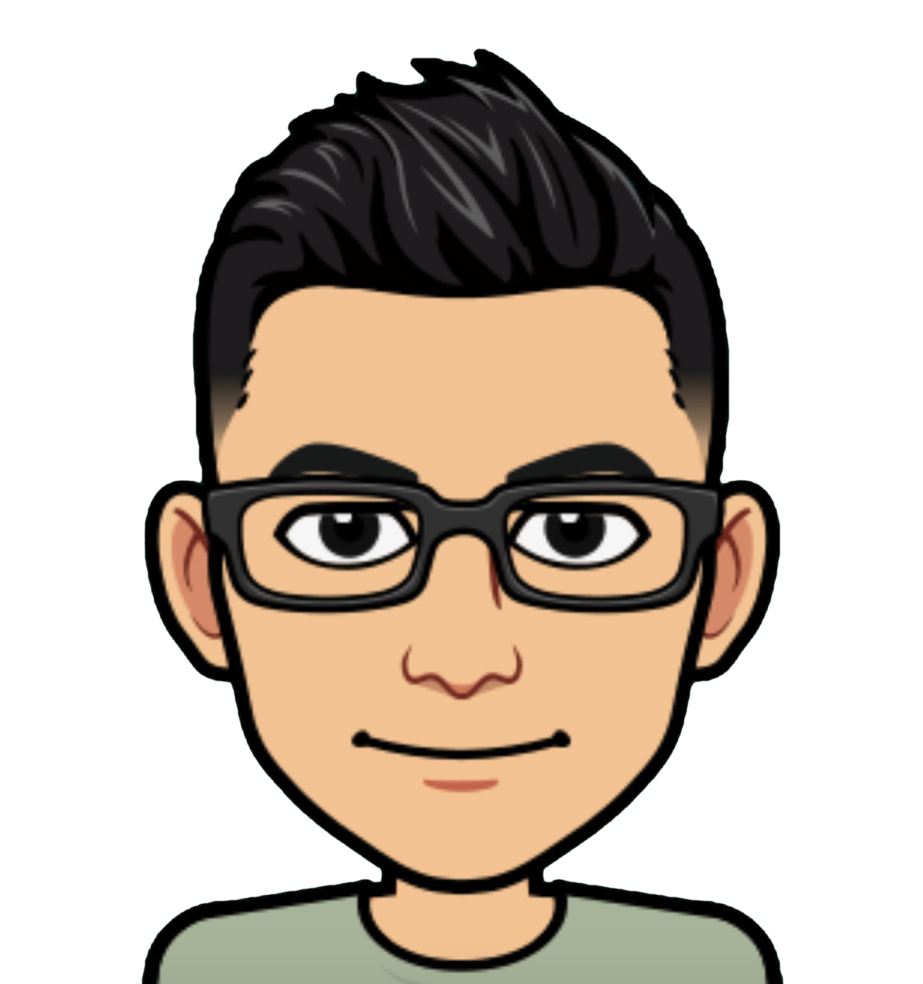
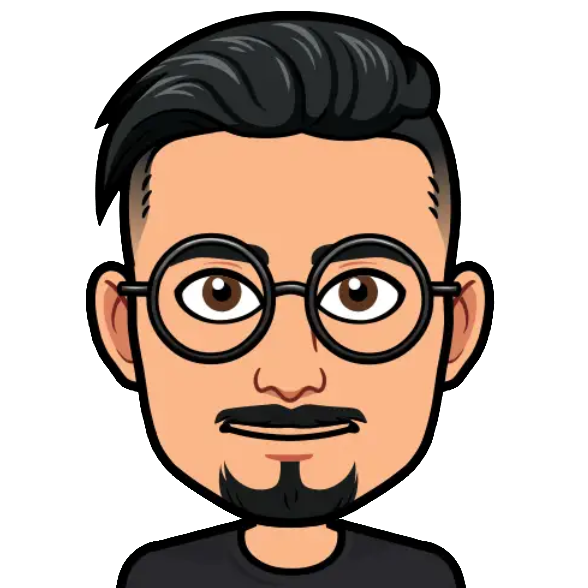
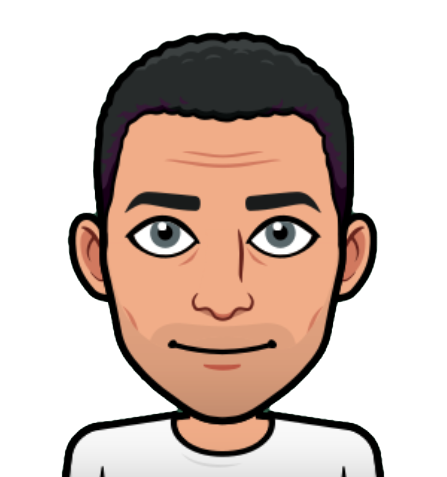
macinteract Pty. Ltd. | ABN 44 155 154 653 | terms and legal. | © 2025
