macinteract Pty. Ltd. | ABN 44 155 154 653 | terms and legal. | © 2025
Where to find: V or the Arrow in the Toolbox.
Check the Info Box for correct settings. You can select by dragging a rectangle with various sub settings or by clicking an element. Turning off the Magnet lets you only select an element by one of its nodes.
Use the TAB key to cycle through overlapping elements under your cursor.
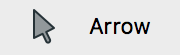
macinteract Pty. Ltd. | ABN 44 155 154 653 | terms and legal. | © 2025
We use cookies to keep things running smoothly and help us improve—no secrets here!
Please select which cookies we can use. You can change your mind whenever you like!
Websites store cookies to enhance functionality and personalise your experience. You can manage your preferences, but blocking some cookies may impact site performance and services.
Essential cookies enable basic functions and are necessary for the proper function of the website.
These cookies are used for managing login functionality on this website.
Statistics cookies collect information anonymously. This information helps us understand how visitors use our website.
Google Analytics is a powerful tool that tracks and analyzes website traffic for informed marketing decisions.
Service URL: policies.google.com